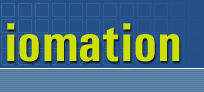
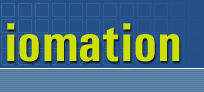 |
First Step: Scanning the Registry |
| Press 'Start Scanning' on the toolbar |
Registry Medic will begin scanning your registry for invalid registry entries. You can stop scanning at any time by pressing 'Stop Scanning'. After scanning, Registry Medic will try to match invalid entries with files on the hard drive so they can be repaired. You can press 'Stop Scanning' on the toolbar at any time to stop searching for matches. All invalid entries are listed in a 'tree view' format, and they are colored to distinguish them by error type. |
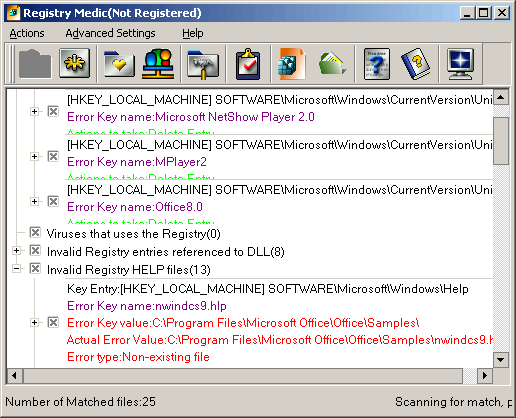 |
| <<Next>> |